I recently updated to the latest Thunderbird (v11.0) and was disappointed to discover that suddenly whenever I was deleting an email or moving it into a different folder, the entire application would freeze for 1-2 seconds while it processed that command.
I am fastidious about email and spend probably more time than I should ensuring everything is filed into appropriate folders (or deleted if I’m never going to look at it again). When you’re getting hundreds of emails a day, deleting and moving needs to be an operation that consumes near zero time, otherwise you’re suddenly spending way more time “doing email” than you should be. As a result, these freezes were massively irritating and caused no end of problems.
I reinstalled Thunderbird, which seemed to fix it temporarily – but before I knew it was happening again. I tried rebuilding and compacting folders – all for naught. I tried searching the Thunderbird Bugzilla looking for similar reports, but I couldn’t see anyone else having the problem.
I put up with this for a while trying various things, but eventually gave up and fired up the incredibly handy FileMon utility from the SysInternals guys to see if anything obvious was happening on the disk side of things that would account for this freeze.
Immediate pay dirt; this chunk of output in FileMon is shows the main part of what happened when I tried to move an email into a subfolder of the Inbox:
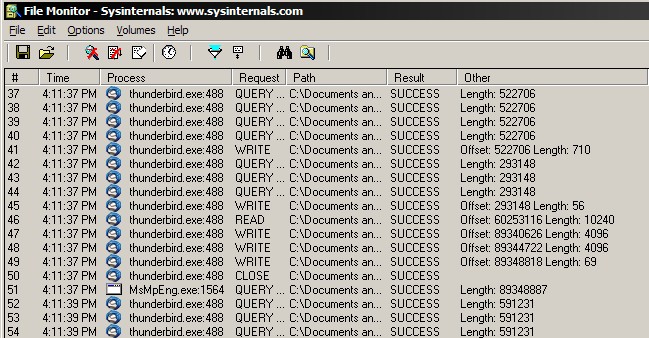
You can see there the operation started at 4:11:37pm and then the next activity was at 4:11:39pm – two seconds was roughly how long I was seeing Thunderbird freeze for.
Next step was looking at what MsMpEng.exe was – Microsoft Security Essentials. Turns out MSE was installed on my PC as part of a general system policy update at around the same time I upgraded to Thunderbird v11.0.
I tried changing the settings to see if that was indeed the cause – in MSE you just look for the Settings tab, select Real-time protection, and uncheck the ‘Turn on real-time protection’ box. Immediately Thunderbird started behaving normally with no more freezes.
Fortunately there’s an ‘Excluded processes’ option in Microsoft Security Essentials so you can add Thunderbird.exe to the list of processes to skip. This completely fixed the problem for me and now I’m back to moving and deleting emails fast as ever.



